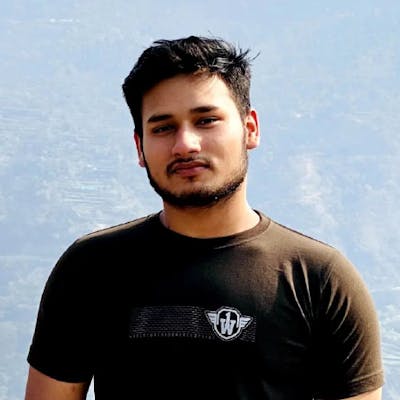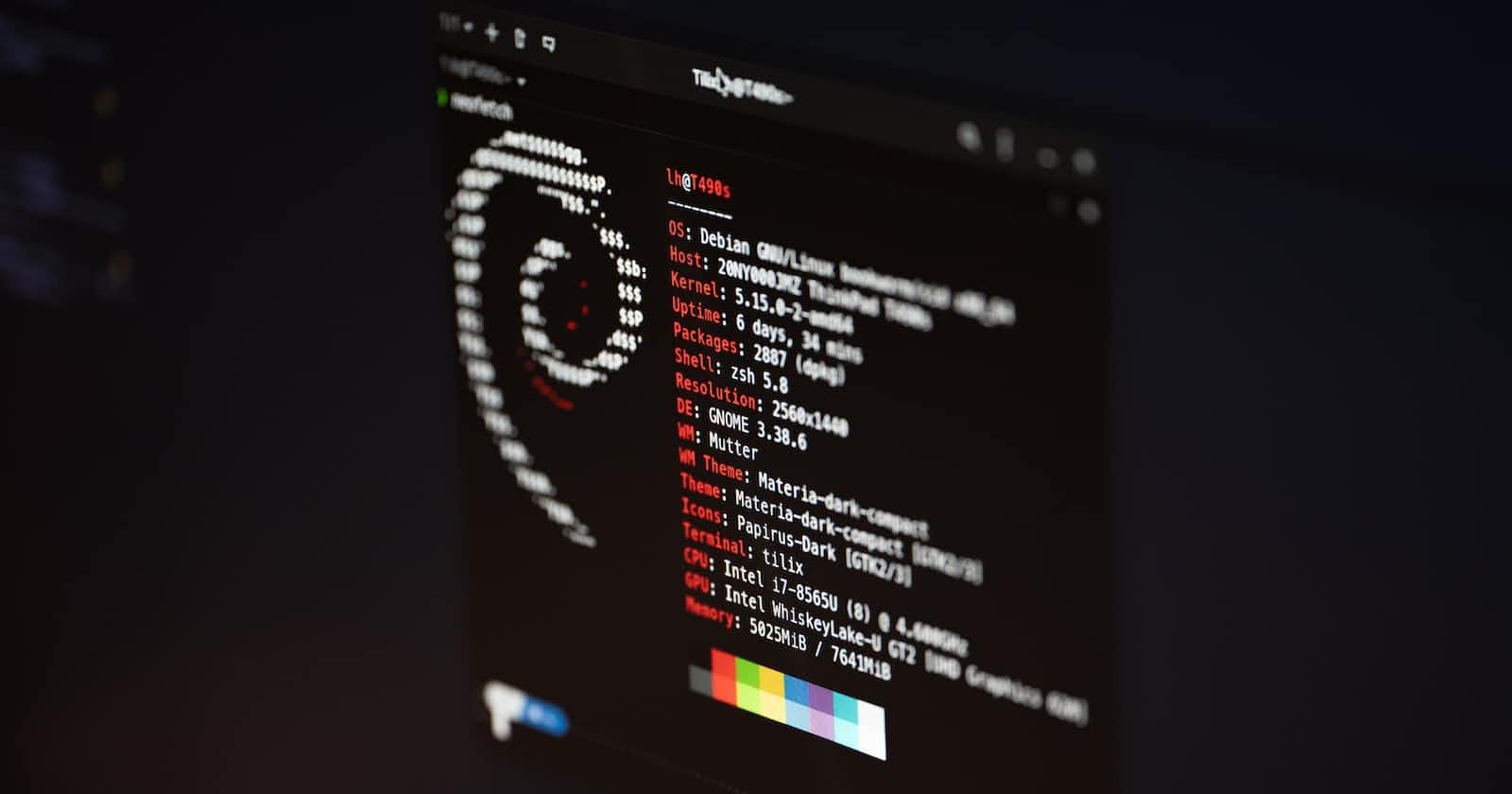auto-cpufreq is one of the best tools for managing your power and performance in your Linux system.
This is the GitHub for this project.
To install and use it you can install it's snap using
sudo snap install auto-cpufreq
Or you can install it using
git clone https://github.com/AdnanHodzic/auto-cpufreq.git
cd auto-cpufreq && sudo ./auto-cpufreq-installer
One quick tip for beginners like me in Linux. Make a GitHub directory to store all your GitHub projects that will be required by your system so you can manage them easily.
After you have installed it using the above command just use
auto-cpufreq --help
and you can see various things you can use from it.
To install
sudo auto-cpufreq --install
This will help you to install it as a daemon service in your system.
This will also make sure to remove your gnome power management provided by default to avoid conflict.
Now you are using auto-cpufreq in your system.